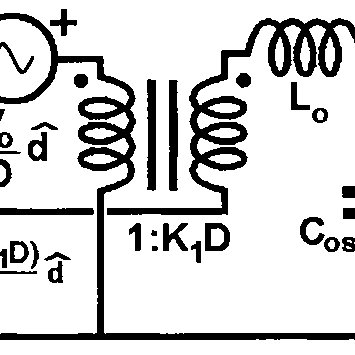RAD Data comm Vmux-210 manuals
Owner’s manuals and user’s guides for Gateways/controllers RAD Data comm Vmux-210.
We providing 6 pdf manuals RAD Data comm Vmux-210 for download free by document types: User Manual, Specifications, Technical Information

Rad data comm Vmux-210 User Manual (6 pages)
Brand: Rad-data-comm | Category: Gateways/controllers | Size: 0.65 MB |

Table of contents

Rad data comm Vmux-210 Specifications (192 pages)
Brand: Rad-data-comm | Category: Gateways/controllers | Size: 2.89 MB |

Table of contents
1
15
19
19
20
22
22
23
27
27
30
41
49
49
50
53
57
63
64
64
69
90
90
90
90
90
103
105
109
119
119
121
122
123
128
130
131
131
134
137
142
143
143
146
147
147
161
169
171
171
173
174
175
176
177
178
179
189

Rad data comm Vmux-210 User Manual (6 pages)
Brand: Rad-data-comm | Category: Gateways/controllers | Size: 1.01 MB |

Table of contents

Rad data comm Vmux-210 User Manual (6 pages)
Brand: Rad-data-comm | Category: Gateways/controllers | Size: 0.12 MB |

Table of contents

Rad data comm Vmux-210 User Manual (12 pages)
Brand: Rad-data-comm | Category: Gateways/controllers | Size: 1.75 MB |

Table of contents
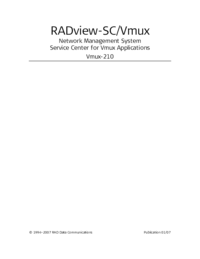
Rad data comm Vmux-210 Technical Information (138 pages)
Brand: Rad-data-comm | Category: Gateways/controllers | Size: 1.47 MB |

Table of contents
3
11
14
27
27
38
59
62
64
65
67
75
75
85
93
95
97
97
104
113
113
124
124
124
More products and manuals for Gateways/controllers RAD Data comm
| Models | Document Type |
|---|---|
| IPmux-11 |
Technical Information
 RAD Data comm IPmux-11 System information,
90 pages
RAD Data comm IPmux-11 System information,
90 pages
|
| TDMoIP Gateway IPmux-16 |
User Manual
 IPmux-16 - Optivera,
6 pages
IPmux-16 - Optivera,
6 pages
|
| TDMoIP Gateway IPmux-16 |
User Manual
 IPmux-16,
6 pages
IPmux-16,
6 pages
|
| TDMoIP Gateway IPmux-16 |
User Manual
 TDM Pseudowire,
13 pages
TDM Pseudowire,
13 pages
|
| IPmux-1E |
Specifications
 RAD Data comm IPmux-1E Specifications,
184 pages
RAD Data comm IPmux-1E Specifications,
184 pages
|
| IPmux-8 |
Specifications
 RAD Data comm IPmux-8 Specifications,
116 pages
RAD Data comm IPmux-8 Specifications,
116 pages
|
| BLW-04EX |
User Manual
 RAD Data comm BLW-04EX User's Manual,
59 pages
RAD Data comm BLW-04EX User's Manual,
59 pages
|
| ASMi-52 |
User Manual
 RAD Data comm ASMi-52 User's Manual,
186 pages
RAD Data comm ASMi-52 User's Manual,
186 pages
|
| IPmux-8 |
User Manual
 RAD Airmux 200 Brochure,
12 pages
RAD Airmux 200 Brochure,
12 pages
|
| IPmux-216 |
User Manual
 IPmux-155L,
8 pages
IPmux-155L,
8 pages
|
| ACE-3600 |
User Manual
 ACE3600 Remote Terminal Unit - Timber Line Electric and Control,
13 pages
ACE3600 Remote Terminal Unit - Timber Line Electric and Control,
13 pages
|
| IPmux-8 |
Specifications
 RAD Data comm IPmux-8 Specifications,
143 pages
RAD Data comm IPmux-8 Specifications,
143 pages
|
| IPmux-8 |
Specifications
 RAD Data comm IPmux-8 Specifications,
174 pages
RAD Data comm IPmux-8 Specifications,
174 pages
|
| IPmux-24 |
User Manual
 IPmux-2L,
8 pages
IPmux-2L,
8 pages
|
| MPW-1 |
Technical Information
 RAD Data comm MPW-1 Technical information,
15 pages
RAD Data comm MPW-1 Technical information,
15 pages
|
| IPmux-1E |
Specifications
 RAD Data comm IPmux-1E Specifications,
143 pages
RAD Data comm IPmux-1E Specifications,
143 pages
|
| IPmux-24 |
User Manual
 IPmux-24: TDM Pseudowire Access Gateways .,
8 pages
IPmux-24: TDM Pseudowire Access Gateways .,
8 pages
|
| ACE-3600 |
User Manual
 ACE-3600 - Connect Data,
8 pages
ACE-3600 - Connect Data,
8 pages
|
| TDMoIP Gateway IPmux-16 |
Specifications
 RAD Data comm TDMoIP Gateway IPmux-16 Specifications,
117 pages
RAD Data comm TDMoIP Gateway IPmux-16 Specifications,
117 pages
|
| IPmux-1 |
User Manual
 IPmux-11: TDM Pseudowire Access Gateways .,
6 pages
IPmux-11: TDM Pseudowire Access Gateways .,
6 pages
|
RAD Data comm devices